Generate Narration
We know that preparing a speech is no easy task; besides the content on the slides, the way of delivery is equally important. We have introduced LLM models to generate narration for your documents automatically, and functions for editing this narration. We hope this will help you to save time.
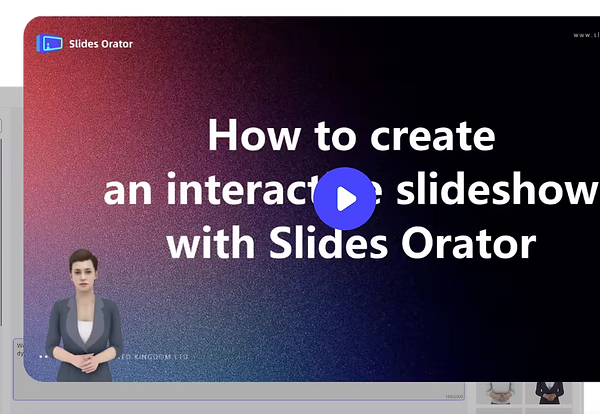
Real-time Playback
Many AI avatar platforms require generating narration into audio first, then editing the audio, and finally generating the video. We believe this process is too complicated and needs to be simplified.
Therefore, we have leveraged our rendering advantages to generate real-time playback effects of narration. Creators can adjust the narration in real-time and simultaneously watch the outcome.

Real-time Q&A
Audiences always come up with various questions to understand your thoughts. We have designed a Q&A system based on LLM, which allows the audience to ask questions about the document on the weblink for your presentation.
At the same time, you can also add additional knowledge documents to provide more information to the audience.
Link Sharing
Previously, we often sent slide files directly to the audience and let them read on their own. However, the audience often lacks the patience to read through carefully. On the other hand, it's also challenging for the creator to answer each audience's questions individually.
Therefore, we have designed an interactive web page where an AI avatar explains the slides and answers user questions via the web link you share with them.
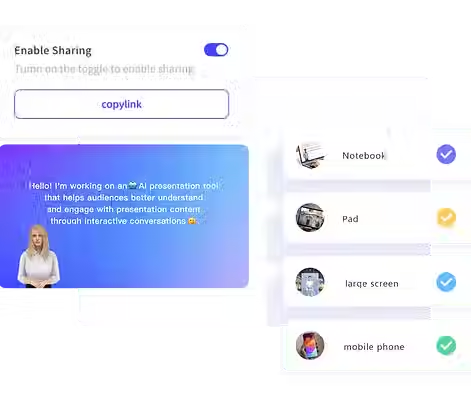
Video Generation
While we hope you will share the link for real-time Q&A with your audience, we understand generating a video is still your requirement.
Therefore, we have added the functionality to playback screen recordings, allowing you to easily record the presentation as a video.
Even better, since the video rendering is computed locally on your device, we do not charge any fees for this feature.

AI Powered Presentation with Virtual Human
AI Presenter is a tool designed to deliver presentation content professionally and consistently, ensuring that your audience achieves an optimal level of understanding.

Interact with your audience
Audience can engage in conversation with AI virtual human
AI Presenter enables a natural, conversational experience by allowing the audience to ask questions, to which an AI virtual human responds. It leverages your presentation content, knowledge base, and a large language model (LLM) to ensure an engaging and seamless interaction—more like a conversation with a person than a frustrating exchange with a traditional chatbot.
Beyond a simple speech
Interactive slideshows become more than just broadcasts of text—they have the power to truly inspire your audience. With deep document knowledge, it extends into creative ideas and insightful questions, enriching the presentation. Each question and answer exchange brings the potential for surprises, sparking engagement and keeping your audience captivated.


Accessible by everyone through URL
Personal interaction with each individual audience
Share your URL with your audience and support unlimited simultaneous access. With processing efficiency that’s ten times faster than traditional video streaming, users enjoy fluid presentations without compromising quality.
Create your virtual human
Using just a single front-view portrait photo, you can create a 3D virtual human that closely resembles the intended person. Through character customization, you can adjust clothing, hairstyles, and other features to achieve the desired appearance.

Application Scenarios



Enterprise Training
AI Presenter saves valuable time for both trainers and employees, enhancing the efficiency of internal information dissemination.
Education & Development
AI Presenter leverages a knowledge base to explain complex concepts accurately, eliminating the risk of misinformation. This ensures consistent, repeatable explanations, reducing inconvenience and frustration for instructors and accommodating learners of all paces.
Sales Pitch
With the AI Presenter tool, any staff member can easily deliver sales pitches and product introductions, ensuring consistency and professionalism across presentations.
Avatar LLM User Interface (ALUI)
AI's intelligence is becoming increasingly human-like, and we are more accustomed to interacting with humanoid AI. Therefore, in the future, the appearance of AI will also become more and more like a human. The AI Avatar may be an important interface for interacting with LLM.

Webgl2
We have adopted a game engine for development, which better supports slide playback, real-time interaction, and multimodal content presentation. At the same time, it also makes sharing more convenient.
Core Technologies
3D Avatar
The reason we chose 3D avatar technology is because it allows for real-time chat at a low cost. We hope that every slide, every website, and any place that requires real-time interaction can use this technology without having to bear the maintenance costs of tens of thousands of dollars per year.

End-to-End AI Avatar
We have built an end-to-end interaction method for text-to-speech or speech-to-speech, Support you to start using it immediately without worrying about the complex technical details.
-
How does the virtual human help with presentation?The virtual human can automatically narrate AI-generated scripts for your slides and interact with the audience, making the presentation more engaging and lively.
-
Can I customize the appearance and style of the virtual human?Yes, you can choose from various virtual human avatars or customize the virtual human's appearance to better fit the theme of your presentation.
-
How is the quality of the AI-generated narration?The AI-generated narration is based on your slide content and uses natural language and logic, typically very smooth. You can also manually edit and adjust it.
-
Can I modify the narration content in real time?Yes, during presentation rehearsals or actual playback, you can modify the narration in real time to convey your message more accurately.
-
Can the narration be adjusted based on audience feedback?Yes, the narration can be modified during the preparation or playback phases to better respond to audience feedback.
-
Can I adjust the speed and tone of the narration?Yes, you can adjust the speed and tone of the narration to better suit the presentation style and audience needs.
-
Can the virtual human interact with the audience?Yes, the virtual human can generate possible questions from the audience using AI and provide real-time answers, enhancing interactivity.
-
How can I ensure that the AI-generated narration matches my presentation style?You can preview and edit the AI-generated narration to ensure it aligns with your style and communication needs. The presentation assistant provides editing and customization options.
-
Can this AI tool generate potential questions that could be asked by the audience?Yes, the assistant can generate possible questions based on slide content to help you prepare better answers ahead of time.
-
Can I export the related content after the presentation?Yes, you can export the narration, generated Q&A, and prompt cards for review or sharing afterwards.
-
Does this AI tool support multiple languages?Yes, it supports narration and translation in multiple languages, allowing you to easily create presentations for widely diverse audience groups.
